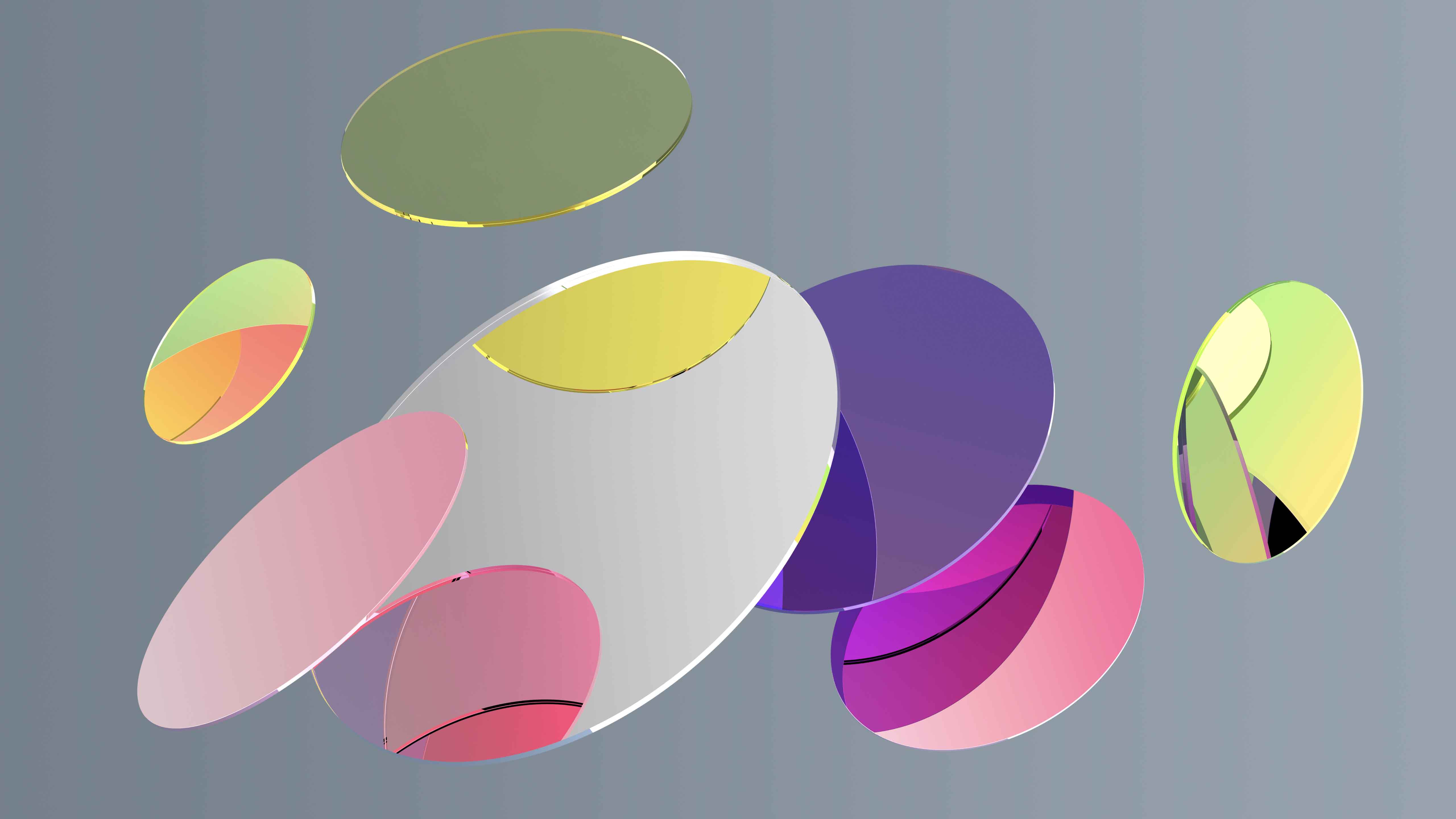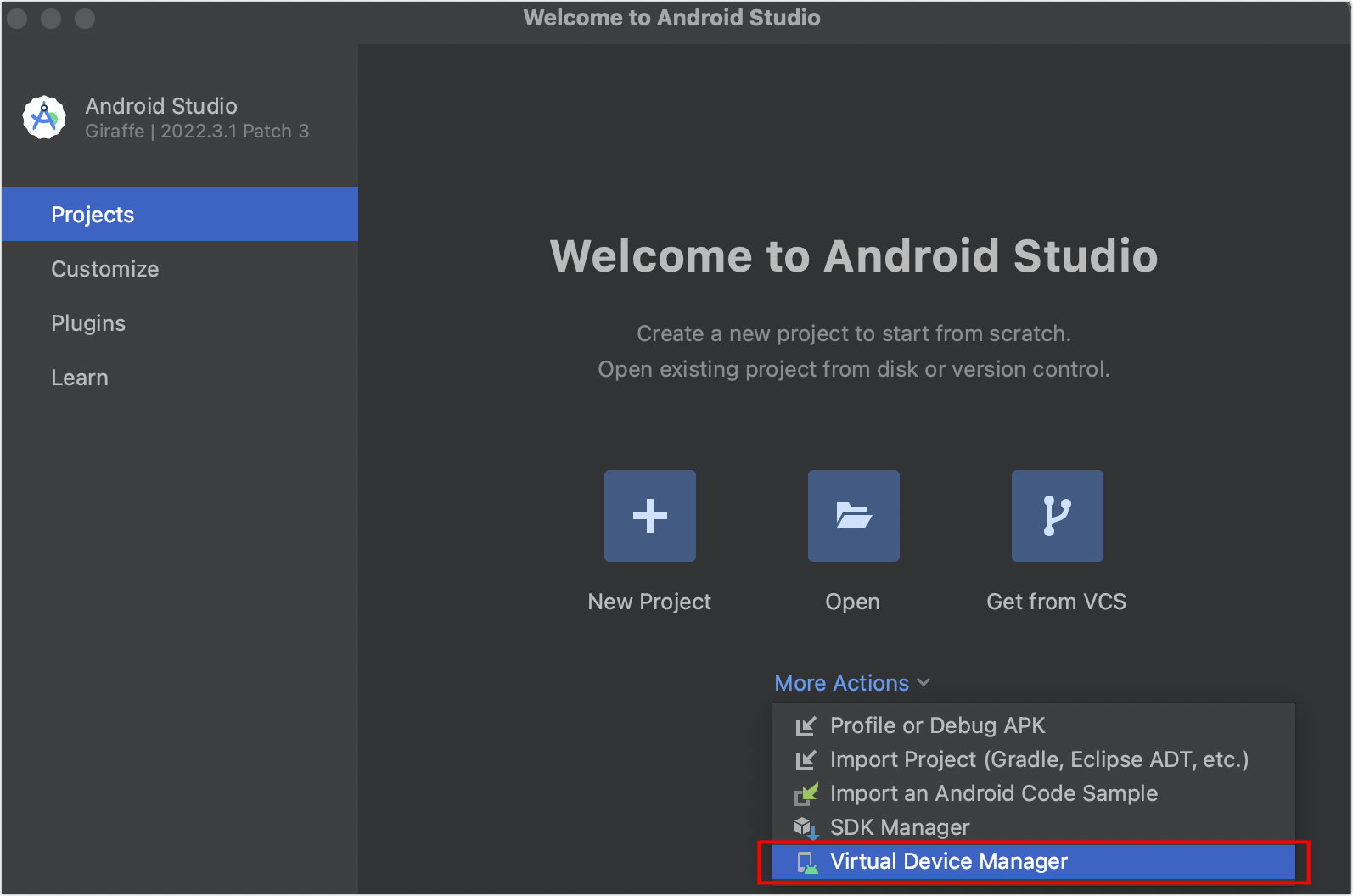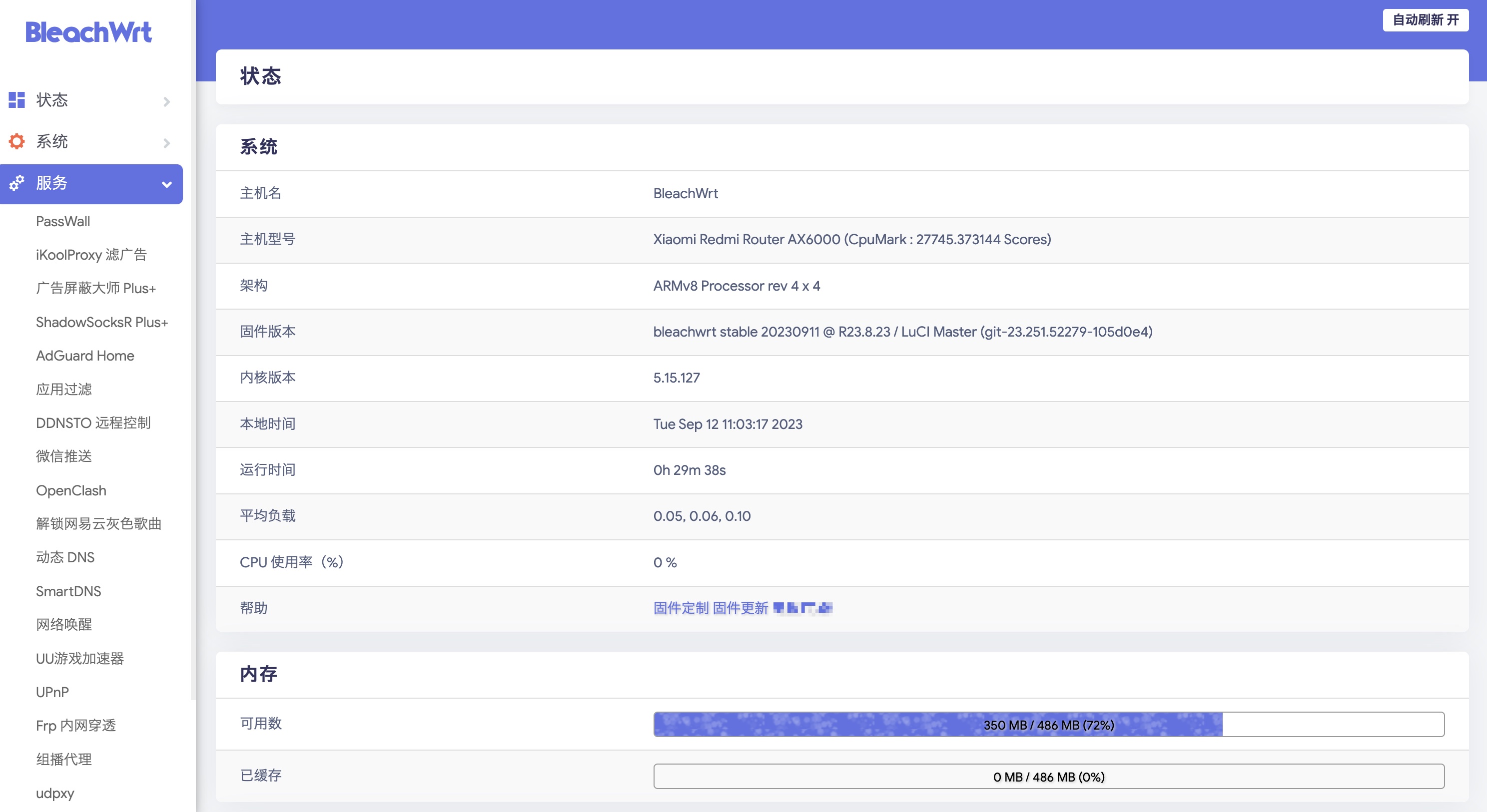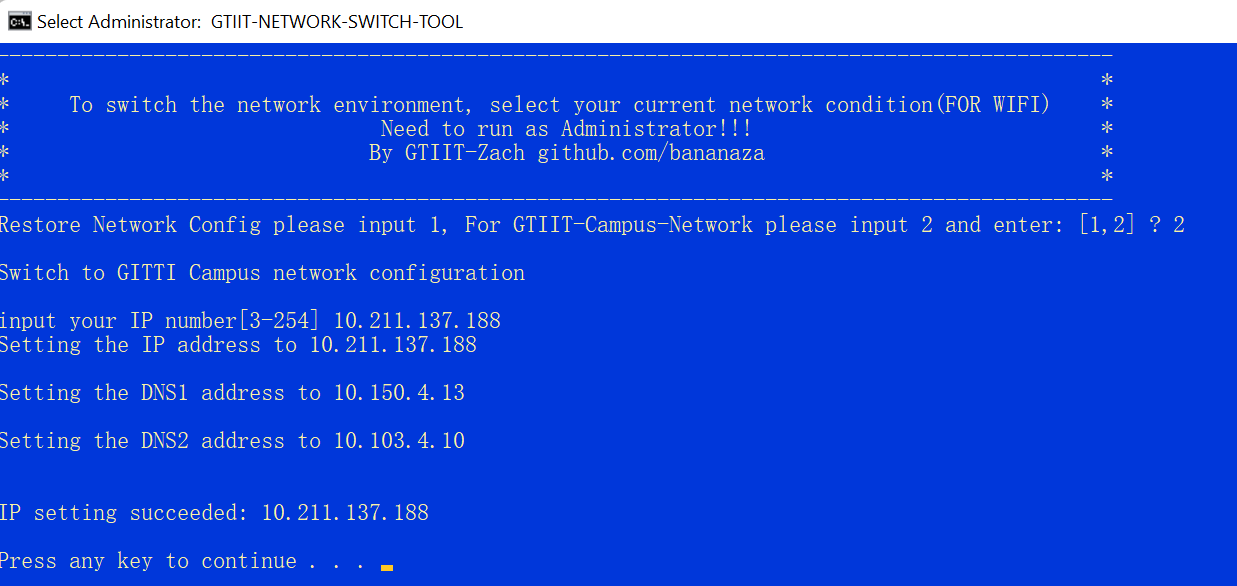JavaScript入门
一. 初识JavaScript
1. js输出
-
window.alert() 弹出警告框
-
document.write() 写到HTML文档中
-
innerHTML 写到HTML元素
-
console.log() 写到游览器的控制台
1
2
3
4
5
6
7<p id="one"></p>
<script type="text/javascript">
window.alert("这是警告框中内容");
document.write('helloworld');
document.getElementById("one").innerHTML = "插入html元素";
console.log("此内容将被输出到控制台");
</script>
2. js语句与注释
-
分号
-
JavaScript代码
-
JavaScript语句标识符(var\if\for等等)
-
代码块
-
单行和多行注释
1
2
3
4
5
6//单行注释
/**
*多行
*注释
*/
3. js数据类型
-
字符串(String)
-
数字(Number)
-
布尔(Boolean)
-
数组(Array)
1
2
3
4
5
6
7
8//数组
var cars = new Array(); //此时cars数组长度为0,使用cars.length获取数组长度
cars[0]="abcd"; //此时cars数组长度为1,故js数组是动态变化的
var cars = new Array("abcd","efgh");
var cars = ["abcd","efgh"]; -
对象(Object)
1
2
3
4
5
6
7
8
9//JavaScript对象
var person={
firstname:"Zach",
lastname:"James",
id:20185584
};
//键值对
//person.firstname
//person["firstname"] 这两种方法均可以取出值 -
空(Null)
1
2var car="BWM";
var car=null; //用于清空变量 -
未定义(Undefined)
- 表示变量不含有值
4. js变量
- 变量必须以字母开头(区分大小写)
5. js函数
-
function a(参数){ } 并且声明会前置(和C语言不同)
-
匿名函数
1
2
3
4var c = function(cs1,cs2,cs3){
console.log(cs1,cs2,cs3);
}
c(1,2,3); -
return
1
2
3
4function d(){
return "this is return function";
}
var d1 = d();
二. JavaScript中的DOM操作
1. 获取元素
-
document.getElementById()
-
document.getElementsByTagName()[]
-
document.getElementsByClassName()[]
注:后两个方法均可以数组下标确定具体的元素
2. 修改元素
-
innerHTML 修改HTML元素
1
2var main = document.getElementById("intro");
main.innerHTML="helloworld"; -
element.getAttribute() 得到属性值
-
element.setAttribute() 设置属性值
1
2
3
4
5
6
7
8<div id="intro" data="nihao">123</div>
var main = document.getElementById("intro");
main.innerHTML="helloworld";
alert(main.getAttribute("data")); //接收data属性值
main.setAttribute("data","buhao"); //设置属性值
main.setAttribute("dd","hello,dd"); //还可以设置新的属性 -
element.src 修改图片
1
2
3
4<img src = "1.jpg" id="image"/>
...
var image = document.getElementById("image");
image.src = "2.jpg"; -
element.href 修改跳转地址
3. 修改CSS样式
1 | <div id="main">helloworld</div> |
4. DOM事件触发
-
onclick事件
1
2<h1 onclick="...">点击该文本<//h1>
<div onClick="alert('helloworld')">按钮</div> -
element.onclick=function(){…}
1
2
3
4
5var main = document.getElementById("main");
main.onclick=function(){
alert("main被触发了");
} -
element.addEventListener(“click”,function() {…} )
1
2
3
4
5
6var btn = document.getElementById("btn");
btn.addEventListener("click",function(){
alert("btn被触发了");
});
//建议使用这种方式
5. DOM节点
-
document.createElement() //新增元素标签
-
document.createTextNode() //新增文本
-
parent.appendChild(child)
-
parent.removeChild(child)
1
2
3
4
5
6
7
8
9
10
11
12
13
14
15
16
17<div id="div1">
<p id="p1">我是第一个p</p>
<p id="p2">我是第二个p</p>
</div>
<script type="text/javascript">
var p = document.createElement("p"); //相当于新增<p></p>
var word = document.createTextNode("新增p标签");
p.appendChild(word);
var div1 = document.getElementById("div1");
div1.appendChild(p);
var p1 = document.getElementById("p1");
div1.removeChild(p1);
</script>
三. JavaScript中Window对象
-
window.open() -打开新窗口
-
window.close() -关闭新窗口
-
window.moveTo() -移动当前窗口
-
window.resizeTo() -调整当前窗口尺寸
1
2
3
4
5
6
7
8
9
10
11
12
13
14
15
16
17
18
19
20
21
22
23
24
25
26
27
28
29
30
31<button onClick="openwindow()">创建窗口</button>
<button onClick="myFunction()">调整窗口</button>
<button onClick="moveFunction()">调整窗口</button>
<button onClick="closeFunction()">关闭窗口</button>
<script type="text/javascript">
var w;
function openwindow(){
w = window.open('','','width=300,height=300');
}
function myFunction(){
w.resizeTo(500,500);
w.focus();
}
function moveFunction(){
w.moveTo(700,500);
w.focus();
}
function closeFunction(){
w.close();
w.focus();
}
</script>
1. window-screen
- screen.availWidth //游览器可用宽度
- screen.availHeight //游览器可用高度
2. window-location
- location.hostname //返回web主机的域名
- location.pathname //返回当前页面的路径和文件名
- location.protocol //返回web协议(http或https)
- location.href //返回当前页面整个URL地址
3. window-history
- history.back()
- history.forward() //后退
- history.go() //前进 0刷新 -1返回上一层 -2返回上两层