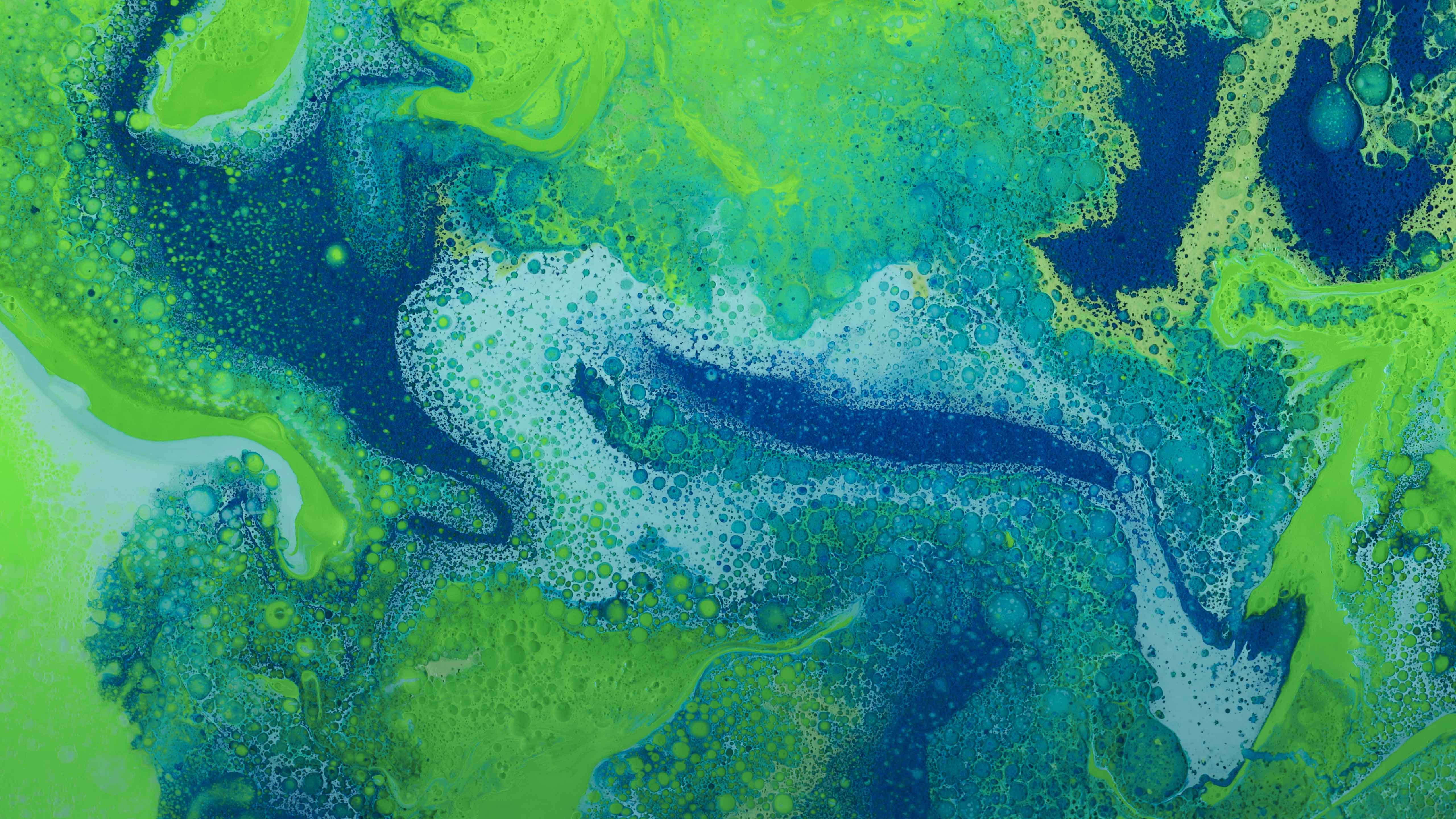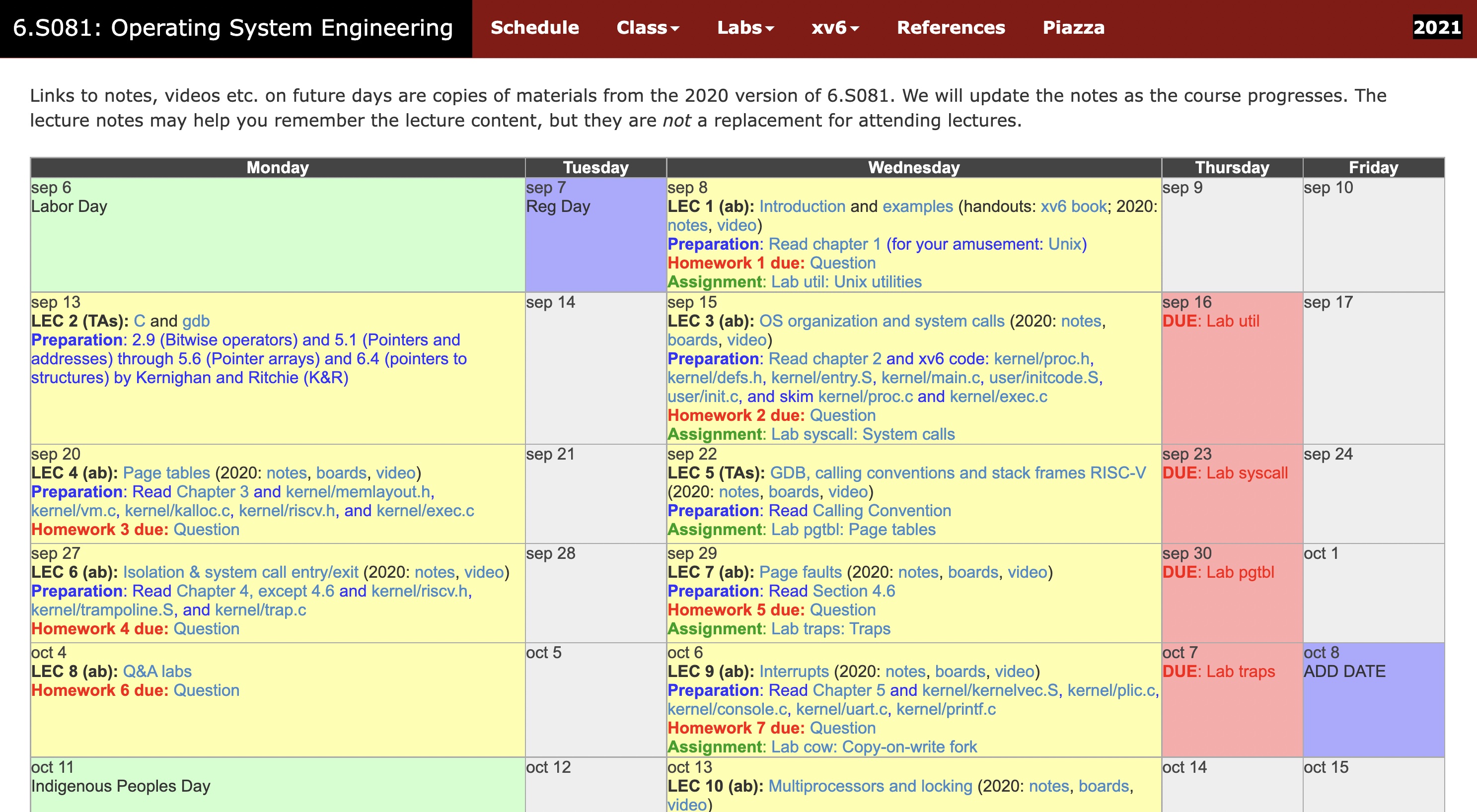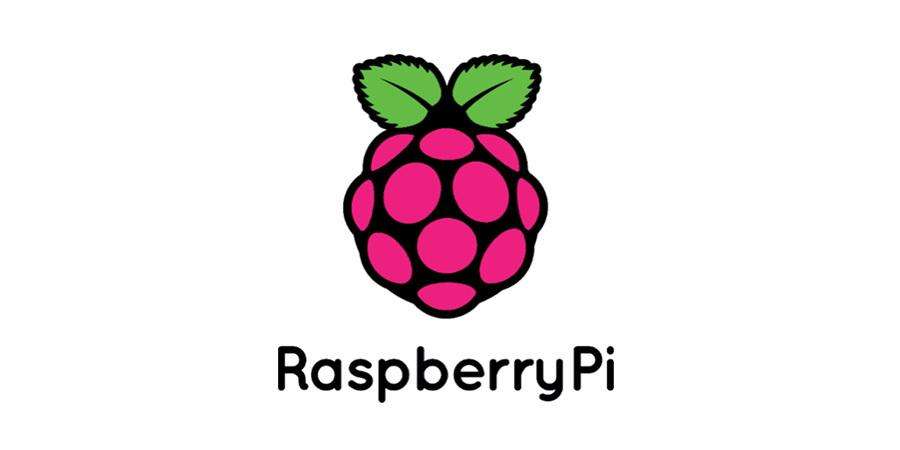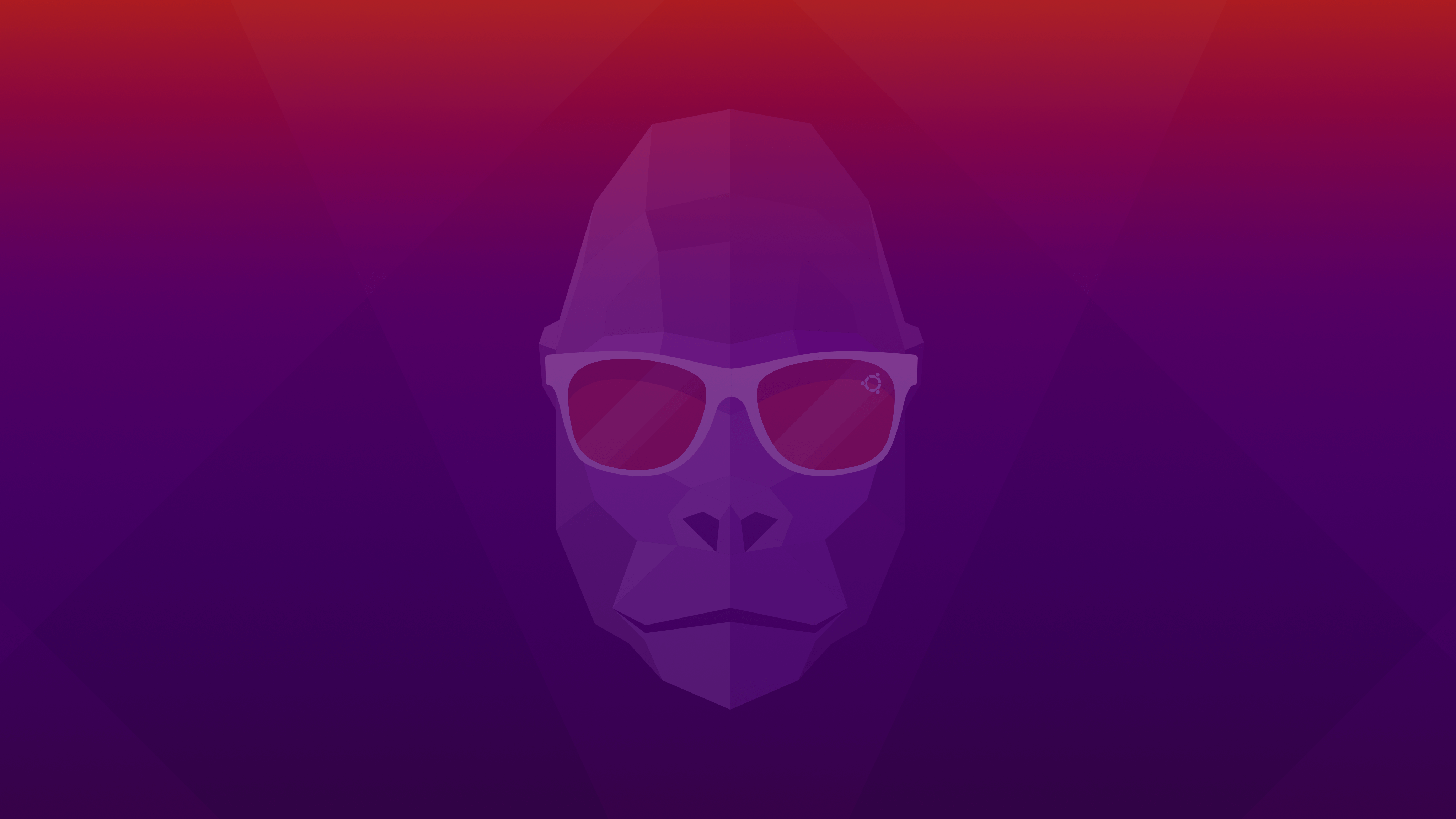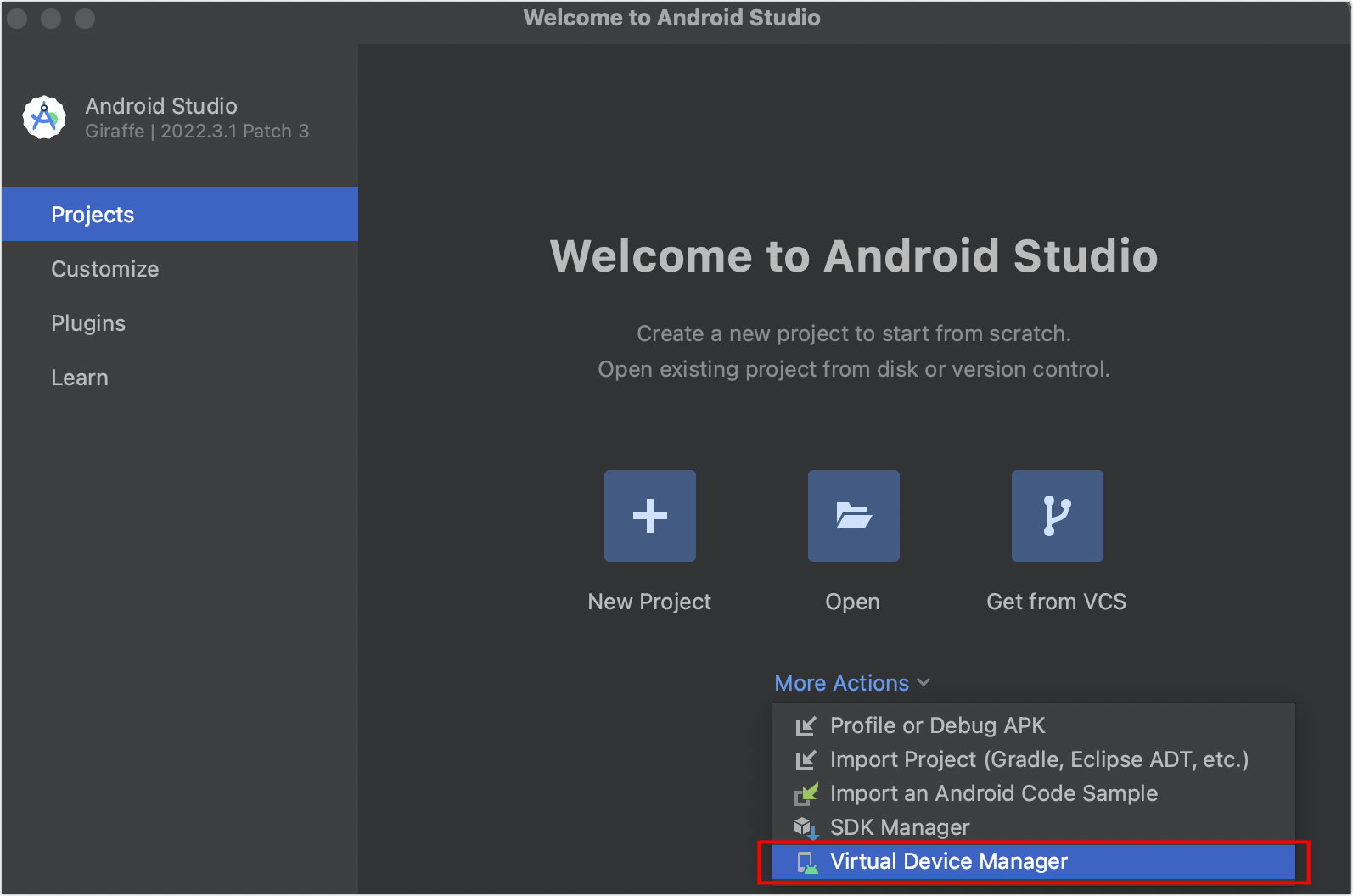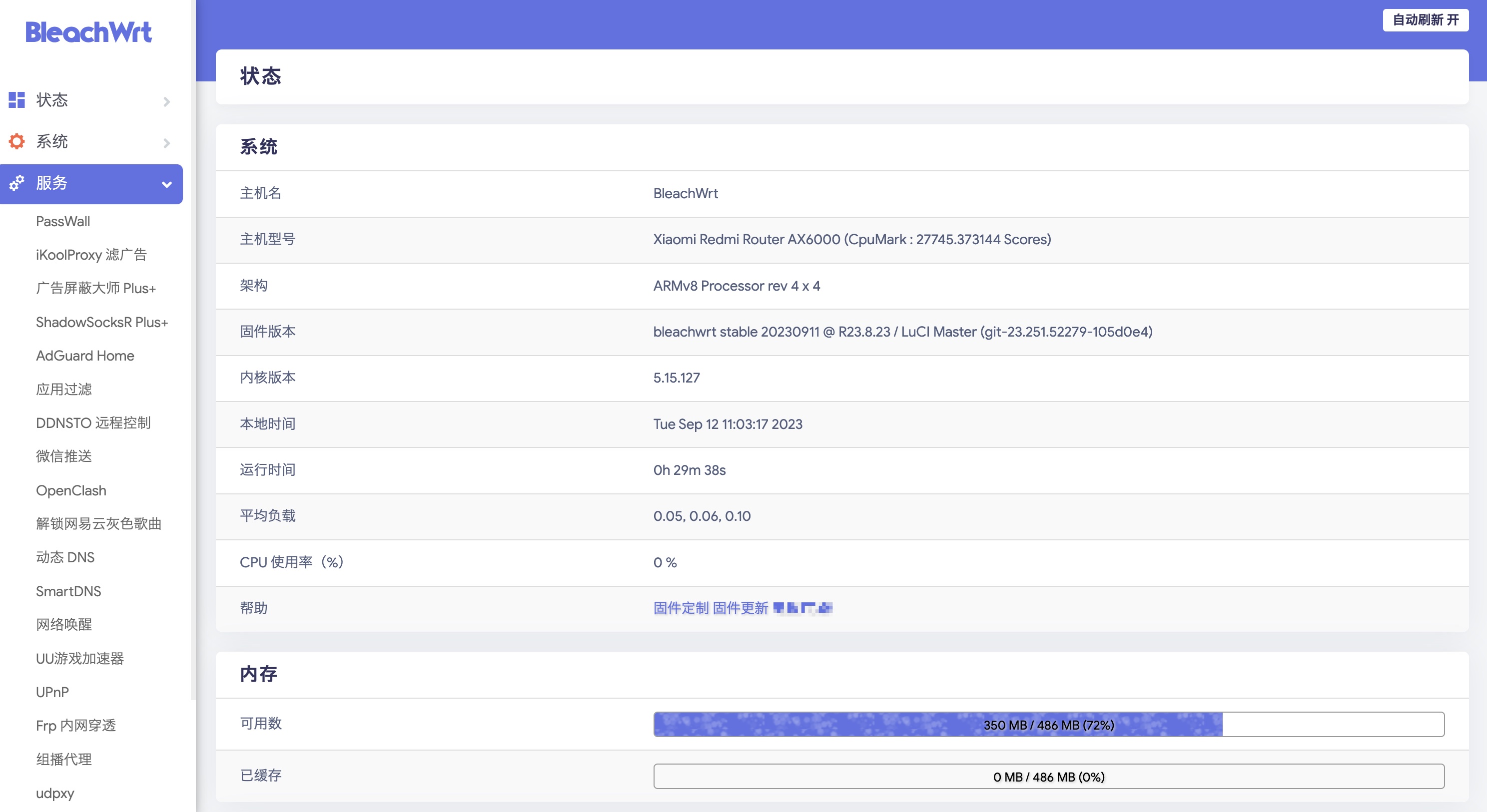Ubuntu下的GCC初识与Makefile编写
前言:在嵌入式课程中会学到使用Linux下的GCC来编译C语言的方法,本文基于 Ubuntu 18.04 展示如何使用GCC以及编写基础Makefile文件。
一. 安装准备
首先打开命令行,使用sudo权限身份
第一步:更新包列表
1 | sudo apt update |
第二步:安装 build-essential 软件包(包括了gcc / g++ / make)
1 | sudo apt install build-essential |
第三步:查看是否安装完成
1 | gcc --version |
二. 使用GCC编译C语言
例如,我先用vim编写一个 test.c 的c语言程序,然后可以使用下列命令。
1. 一步到位的编译
1 | 编译 |
上面的编译命令中,其实包含了四个阶段:预编译、编译、汇编、连接。
2.1 预编译
1 | gcc -E test.c -o test.i |
2.2 编译
1 | 编译为汇编代码 |
2.3 汇编
1 | gcc -c test.s -o test.o |
2.4 连接
1 | 负责将程序目标文件和所需的目标文件连接起来 |
三. Makefile编写
目的:可以方便地编译多个源代码
实战:编写一个Makefile来编译整个文件夹的内容
第一步:首先,在 /home/test/calc 下创建三个c语言文件,分别是:
add.c
1 |
|
sub.c
1 |
|
main.c
1 |
|
第二步:创建目录 /home/test/obj 来保存中间文件,创建目录 /home/test/elf 来保存可执行文件。
第三步:在 /home/test 下编写Makefile:
注意,文件名应该是 Makefile 或 makefile ,这样在该目录下执行make命令时系统会自动寻找。
1 | 切换目录 |
makefile 内容:
1 | # 这是在makefile中的注释 |
说明:我们从上往下读这个makefile文件,首先基本格式如下:
1 | 生成的文件名 : 依赖的文件 |
根据上述makefile,想要得到main这个可执行文件,就要依赖于main.o,那么就会往下寻找main.o的生成方法及依赖,以此类推。
最后在 /home/test 下执行make命令(注意要sudo),结果如下:
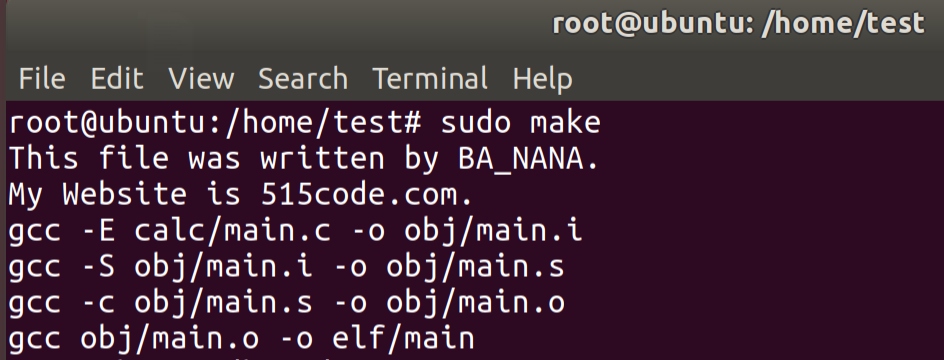
同时,/home/test/obj 目录下则保存了gcc编译过程的中间文件,可以打开看看是啥。
四. 结尾
在本篇文章中,我们学习了GCC编译的四个阶段及相应命令,并且实现了一个简单的Makefile。若想深入学习Makefile,可以参考 https://seisman.github.io/how-to-write-makefile/introduction.html 。